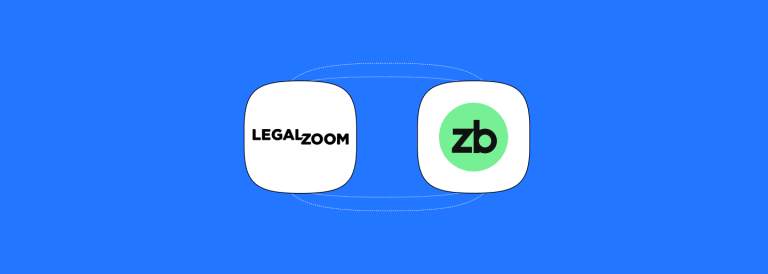DigitalOcean vs AWS: Which is better for you?
AWS and DigitalOcean are two of the most popular cloud service platforms available. In this guide, we compare DigitalOcean vs AWS in terms of features, pricing, and performance, so you can make the best decision for your small business, startup, or enterprise.
And with NachoNacho, you can get $5,000 credit for either platform, so no matter the decision you make, you can save money. Make sure you check out both of our deals below.
Now let’s jump into the comparison of AWS vs DigitalOcean
What is DigitalOcean? Main features
DigitalOcean is a cloud infrastructure provider that offers cloud computing services to developers, startups, and small to mid-sized businesses. It’s known for its simplicity, developer-friendly tools, and competitive pricing, making it a popular alternative to larger providers like AWS, Azure, and Google Cloud.
Main Features of DigitalOcean
Get $5,000 credits for DigitalOcean with NachoNacho.
1. Droplets (Virtual Machines)
- Scalable virtual machines (VMs) with SSD storage.
- Offered in Standard, General Purpose, CPU-Optimized, and Memory-Optimized types.
- Fast provisioning and easy scaling.
2. App Platform (PaaS)
- A fully managed platform for deploying web apps and implementing API management.
- Supports multiple languages (Node.js, Python, Ruby, etc.).
- Handles infrastructure, scaling, and HTTPS out of the box.
3. Kubernetes (DOKS)
- Managed Kubernetes application management service for containerized applications.
- Automatic upgrades, monitoring, and scaling.
- Integrated with Load Balancers and Block Storage.
4. Managed Databases
- Managed PostgreSQL, MySQL, Redis, and MongoDB.
- Automated backups, high availability, and scalability.
- Built-in security and monitoring.
5. Storage Solutions
- Spaces: Scalable object storage, similar to Amazon S3.
- Volumes: Block storage that can be attached to Droplets.
- Backups & Snapshots: For disaster recovery and versioning.
6. Networking Tools
- Load Balancers: Distribute traffic across Droplets.
- Floating IPs: Static IP addresses for failover setups.
- VPC (Virtual Private Cloud): Isolated networking for security.
- Private Networking: Free data transfer within the same data center.
7. Monitoring & Alerts
- Real-time performance metrics for VMs and databases.
- Custom alerting based on CPU, disk, bandwidth, etc.
8. Developer Tools
- RESTful API, CLI, and Terraform support.
- Team management and role-based access control.
9. Marketplace
- One-click apps like WordPress, Docker, LAMP, Ghost, etc.
- Pre-configured Droplets with popular open-source tools.
What is AWS? Main features
Amazon Web Services (AWS) is the world’s largest and most comprehensive cloud computing platform, provided by Amazon. It offers a vast array of cloud services that help businesses build and scale applications, store data, analyze information, and run infrastructure securely and cost-effectively.
Main Features of AWS
Get $5,000 credits for AWS with NachoNacho.
1. Compute Services
- EC2 (Elastic Compute Cloud): Scalable virtual machines (VMs) with custom CPU, memory, and storage options.
- Lambda: Serverless compute service to run code in response to events without managing servers.
- ECS & EKS: Managed container services (ECS for Amazon-managed, EKS for Kubernetes).
2. Storage Solutions
- S3 (Simple Storage Service): Object storage for files, backups, static websites, etc.
- EBS (Elastic Block Store): Block storage volumes for EC2.
- Glacier: Low-cost, long-term archival storage.
3. Databases
- RDS (Relational Database Service): Managed SQL databases (MySQL, PostgreSQL, SQL Server, etc.).
- DynamoDB: NoSQL key-value and document database.
- Aurora: High-performance, fully managed relational database compatible with MySQL and PostgreSQL.
4. Networking & CDN
- VPC (Virtual Private Cloud): Isolated network environments.
- Route 53: Scalable DNS and domain registration.
- Elastic Load Balancer (ELB): Automatically distributes incoming traffic.
CloudFront: Global content delivery network (CDN) for low-latency content delivery.
5. Security & Identity
- IAM (Identity and Access Management): User and permissions management, ensuring proper identity and access management across your systems to keep data secure and restrict unauthorized access.
- KMS (Key Management Service): Encryption key management.
- WAF & Shield: Web application firewall and DDoS protection.
6. Analytics & Big Data
- Athena: Query S3 data using SQL.
- Redshift: Data warehousing and analytics at scale.
- EMR (Elastic MapReduce): Big data processing using Hadoop/Spark.
7. AI & Machine Learning
- SageMaker: Build, train, and deploy machine learning models.
- Rekognition: Image and video analysis.
- Comprehend, Translate, Polly, Lex: NLP, translation, speech, and chatbot tools.
8. Developer & DevOps Tools
- CloudFormation: Infrastructure as code (IaC).
- CodePipeline, CodeBuild, CodeDeploy: CI/CD services.
- CloudWatch: Monitoring and observability.
- AWS CLI & SDKs: Tools and libraries for automation.
9. Management & Governance
- Organizations: Multi-account management.
- Budgets & Cost Explorer: Cost tracking and optimization.
- Trusted Advisor: Best practices and cost recommendations.
What are the main differences between DigitalOcean and AWS?
The main differences between DigitalOcean and AWS lie in their target audience, complexity, and breadth of services.
In short:
- DigitalOcean is ideal for users who value simplicity, transparency, and speed in launching and managing applications.
- AWS is better suited for organizations that need advanced cloud capabilities, global scale, and fine-grained control over their infrastructure.
DigitalOcean
DigitalOcean is primarily designed for simplicity, ease of use, and affordability. It caters to developers, startups, and small to medium-sized businesses that need a fast, reliable, and cost-effective cloud platform without the overhead of managing highly complex infrastructure.
DigitalOcean offers a clean and intuitive user interface, simple deployment processes, and predictable pricing — making it an excellent choice for teams that want to focus on building applications rather than configuring cloud architecture.
Key features like Droplets (VMs), Managed Databases, and the App Platform are optimized for rapid development and deployment with minimal configuration.
AWS
AWS, on the other hand, is a much more comprehensive and enterprise-focused platform, offering over 200 fully-featured services that span computing, storage, networking, machine learning, analytics, DevOps, and more.
It is built to support organizations of all sizes but is especially powerful for large enterprises and complex workloads that demand high scalability, global infrastructure, advanced security, compliance, and customization.
While AWS provides unmatched flexibility and depth, it also comes with a steeper learning curve and a more complex pricing model.
Both platforms are powerful in their own right — the best choice depends on your specific use case, technical requirements, and team expertise.
Which platform is more cost-effective, DigitalOcean or AWS?
The answer depends on your project size, technical needs, and usage patterns, but here’s a breakdown:
DigitalOcean: Cost-Effective for Simpler Projects
- Transparent Pricing: Fixed, monthly rates (e.g., $4/month for a basic Droplet).
- Best for: Startups, small businesses, developers, and hobby projects.
- Predictable Costs: Easy to budget with no hidden fees or complex billing.
- No Overhead: Simple services mean less need for expert cost management.
Ideal if you want to deploy quickly and know exactly what you’ll pay.
AWS: Potentially Cheaper at Scale – but Complex
- Pay-as-you-go: Charges for exact usage (compute time, data transfer, etc.).
- Best for: Enterprises or apps with dynamic or high-scale workloads.
- Scalable & Flexible: Can be cost-efficient with precise optimization.
- Hidden Costs Risk: Complex billing with potential overages (e.g., data egress fees, idle resources).
Ideal if you need enterprise-level services and can actively manage costs.
Can I host a website on both DigitalOcean and AWS?
You can host a website on both DigitalOcean and AWS, as both platforms offer web hosting capabilities tailored to different needs and levels of technical expertise.
Differences:
DigitalOcean is well-suited for users who prefer simplicity and quick setup, offering straightforward solutions like Droplets (virtual machines) that can be easily configured with popular web servers like Nginx or Apache.
It also provides a user-friendly interface and predictable pricing, making it ideal for small to medium-sized websites, blogs, or personal projects.
AWS, on the other hand, offers a broader range of hosting options such as EC2 for full control over virtual private servers, S3 for static website hosting, and Lightsail, which is AWS’s simplified hosting service similar to DigitalOcean.
AWS is more suitable for complex, high-traffic, or enterprise-level websites that may require advanced features like auto-scaling, load balancing, or integration with other AWS services.
How does the performance of DigitalOcean compare to AWS?
The performance comparison between DigitalOcean and AWS depends on the specific use case, service type, and how the infrastructure is configured.
DigitalOcean Performance
- Optimized for simplicity and speed: DigitalOcean offers solid performance out of the box, especially for small to medium workloads.
- Droplets (VMs): Boot up quickly and perform well for web apps, blogs, APIs, and staging environments.
- Less overhead: Because services are streamlined, there’s often less latency in setup and deployment.
- Consistent for predictable workloads: Ideal for developers who want quick deployment without complex configuration.
AWS Performance
- Highly customizable and scalable: AWS offers a wide range of compute types (e.g., EC2 instance families optimized for compute, memory, storage, etc.).
- High-performance networking: AWS provides faster, more redundant networking and global reach through its massive infrastructure.
- Better for high-demand apps: With features like auto-scaling, load balancers, and GPU-enabled instances, AWS handles enterprise-grade and latency-sensitive workloads better.
- More regions and availability zones: Can lead to faster content delivery depending on your users’ location.
What types of customer support do DigitalOcean and AWS offer?
DigitalOcean offers community support and ticket-based support for paying customers, along with extensive documentation.
AWS provides a more tiered support system, including a free tier for basic support and paid plans that offer 24/7 access to technical support.
Is it easy to migrate from DigitalOcean to AWS or vice versa?
Moving from DigitalOcean to AWS usually requires more manual setup—like recreating servers (Droplets to EC2), transferring data, and configuring networking. If you’re using tools like Docker, Terraform, or Ansible, the process can be more manageable.
Similarly, for businesses running common applications like WordPress, Magento, or Odoo, using a managed platform allows you to maintain a consistent environment. For example, Cloudpepper provides a consistent Odoo hosting environment across both DigitalOcean and AWS, making the migration of your business apps much more straightforward.
However, migrating platform-as-a-service (PaaS) apps, like those on DigitalOcean’s App Platform, to AWS services such as Lambda or ECS may require re-architecting parts of your application.
Going from AWS to DigitalOcean can be simpler if your workloads are basic (e.g., EC2, S3, or RDS), but you’ll run into limitations if you’re using advanced AWS features. DigitalOcean doesn’t have one-to-one replacements for all AWS services, so some redesign may be needed.
Which platform offers better scalability, DigitalOcean or AWS?
AWS offers greater scalability due to its vast array of services and infrastructure.
It allows for seamless scaling of resources on-demand. DigitalOcean provides good scalability for smaller applications but may not match the extensive options available on AWS for large-scale enterprise needs.
Are there any specific use cases where one is preferred over the other?
DigitalOcean is preferred for simple web applications, startups, and developers looking for quick deployment and ease of use.
AWS is favored for large enterprises needing diverse services, extensive features, and high levels of customization and scalability.
Get 5k credits for AWS
By subscribing to AWS through NachoNacho, the largest SaaS discount marketplace, you can get 5,000 credits, no matter if you are an existing or a new user of the platform.
Get 5k credits for DigitalOcean
Not only that, but DigitalOcean is also available on NachoNacho. With our exclusive offer, you can get 5k credits for DigitalOcean.
Get 5k DigitalOcean credits here.
With these deals, no matter which platform you choose, you can save $5,000 for you cloud costs.
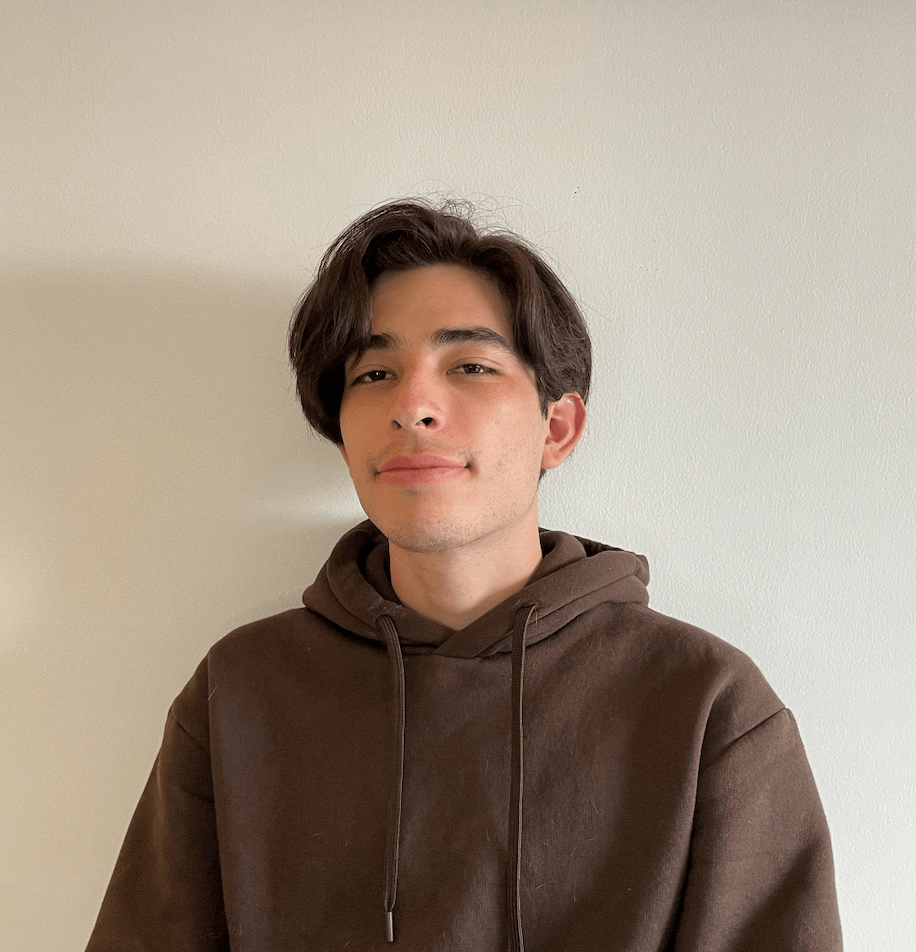
Written by Andres Muñoz
If you would like to receive the latest deals added to NachoNacho, make sure you sign up for our newsletter below. We’re adding amazing software discounts you can’t miss!
Sign up for our newsletter