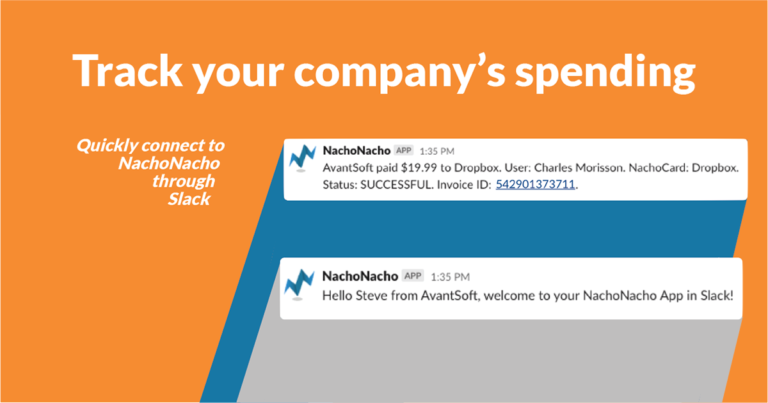How NachoNacho helps you keep your account secure
As one of the leading fintech startups in the market, we take security seriously. This is why we are continuously investing in our security features to exceed current security standards. Some of the main features are the innovative Passkey, 2FA, and Device History. Here is an overview of each of these security measures.
Passkeys
What are Passkeys? Passkeys are a new technology developed by the FIDO Alliance and supported by Google, Apple, and Microsoft that makes sign-ins more secure and easier.
Unlike traditional passwords, which require users to remember and manage complex combinations of characters, passkeys enable users to sign in to apps and websites using a biometric sensor (e.g., fingerprint or facial recognition), PIN, or pattern.
The success of passkeys relies on their integration with the operating system infrastructure. Passkey managers can create, back up, and make passkeys available to the applications on the operating system. Then, passkeys are securely encrypted on the device before synchronization, and decryption occurs when used on new devices.
Benefits of Passkeys
Enhanced Security: Passkeys significantly improve security measures by replacing passwords with other types of authentication. For example, phishing attacks sometimes use deceptive websites that appear to be official to trick people into adding their passwords. But with a passkey, this method can’t work since passkeys only work on registered websites and apps. Additionally, your passkey is saved as an encrypted public key on the server, so hackers won’t be able to get your passwords.
Simplified Multi-factor Authentication: Passkeys meet the requirements of multifactor authentication in a single step. This simplifies the process for users while ensuring robust protection against unauthorized access.
Easier Experience: When using passkey, you can just select your account without typing a username or password. Also, it’s easier to access your account from new devices since you don’t have to set up your biometrics authentication.
Check out this video explanation of Passkey from Google to get a better understanding of this feature.
2FA
Aside from the new Passkey feature, NachoNacho also uses traditional security measures for account protection called two-factor authentication (2FA). This is the standard that people are used to. It basically works by only allowing you to enter your account if you verify your identity through other methods aside from typing in your password. For example, you can enable 2FA, and now when logging in, you’ll be asked to type in your password and also a code sent to your phone number.
You can also verify your identity using an authenticator app such as Google Authenticator. All of this ensures that only you have access to your account, even if your password was stolen.
Device History
Another standard in account security is Device History. This feature lets you see all the devices that your account has been accessed on. If you don’t recognize any of the devices on the list, you can quickly log that user out. Then you can change your password so that the device doesn’t have access any longer.
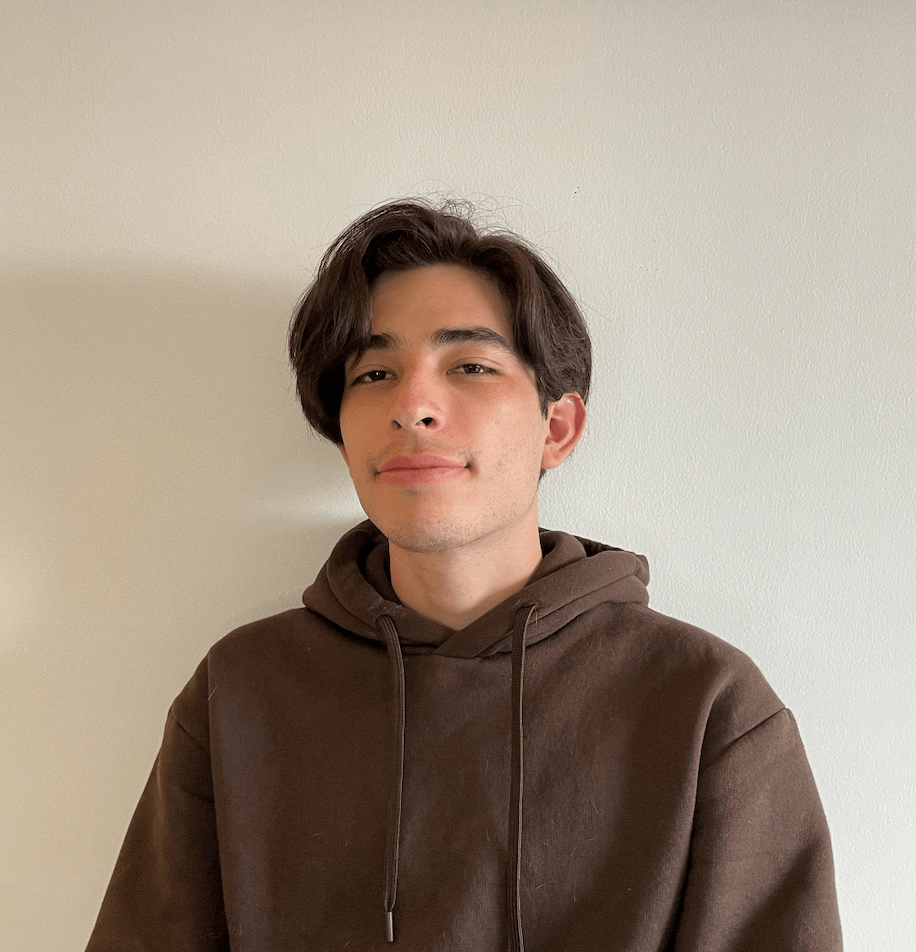
Written by Andres Muñoz
If you would like to receive the latest deals added to NachoNacho, make sure you sign up for our newsletter below. We’re adding amazing software discounts you can’t miss!
Sign up for our newsletter