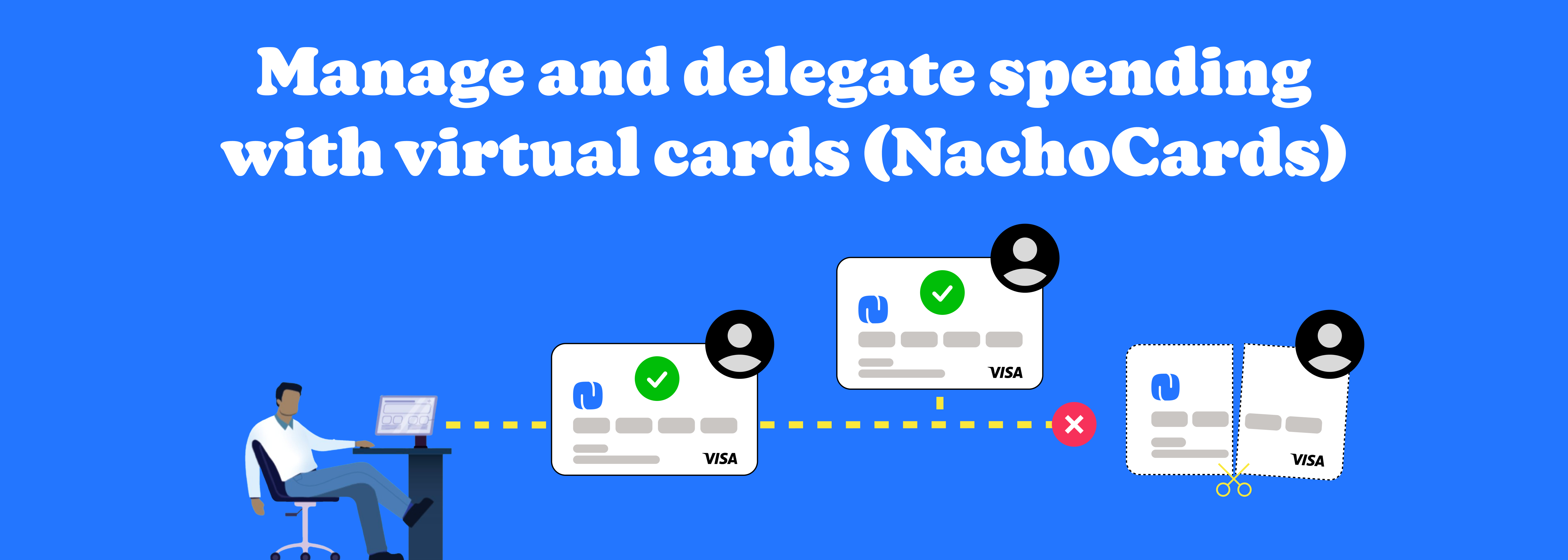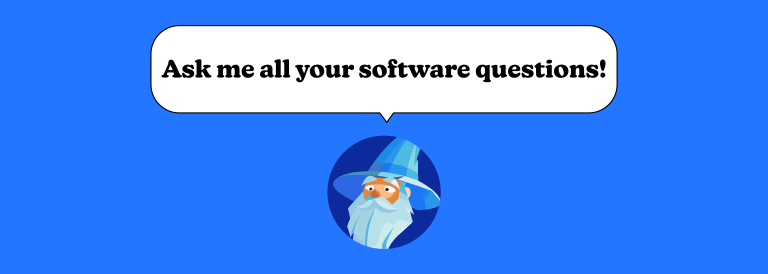How to Delegate Spending Authority Within Your Team
Many small businesses rely on powerful SaaS products to boost workflow, often across all company functions. The value of these tools is undeniable, and most tend to offer easy adoption with subscription plans. This ease of access can however introduce a few operational pitfalls. Without dedicated finance teams, most small businesses have to put in the time and effort in being proactive about spend management. Spreadsheets may work initially, but become difficult to manage as the number of subscriptions and their respective owners grows. This begs the questions of how spending power is delegated amongst the team:
Your team member needs to subscribe to a key SaaS product right away. How do you give them spending authority? Take a photo of your credit card and Slack it to them? Call your bank and ask them to send out a new credit card? Ask them to use their personal credit card and worry about getting reimbursed later? All this is a recipe for a mess! And so easy to lose control. Not to mention security issues.
With NachoNacho, you can instantly create a new credit card (within 10 secs) and assign it to any team member. You can create multiple cards for the same person, for specific vendors or projects. And set budget and date restrictions per card. All from one account, with full visibility where each dollar is being spent.
And if a team member leaves? Cancel all their credit cards with 2 clicks. Boom. Done. No longer do you have to worry about spreadsheets and manual tracking, with one company-wide dashboard to give you a real-time view into your subscription spending.