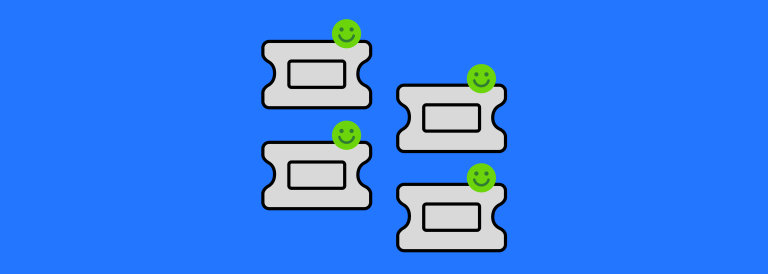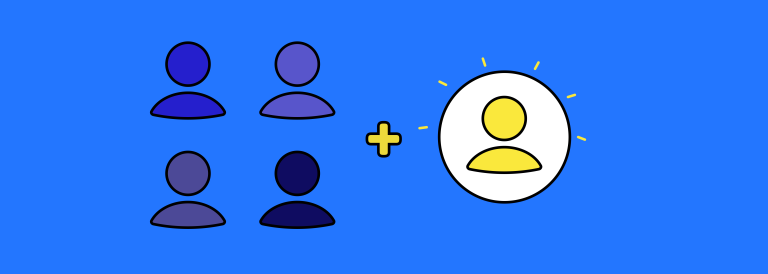Best Collaboration Tools for Remote Teams
Do you feel projects were done faster when work wasn’t remote? It’s probably because your teams don’t have the right collaboration tools.
Through this type of software, you can connect your team members and allow them to work efficiently while being accountable for their tasks. Keep reading this guide to discover the best collaboration tools for remote teams you can find. With them, no more projects will get lost in the cyberspace. Everyone can work together — and apart — and get more done in less time.
Table of contents
- The best collaboration tools for remote teams in 2025
- What are collaboration tools for remote teams?
- Do you need collaboration tools for remote teams?
- Bubbles
- Collabwriting
- ProofHub
- Zoom
- nTask
- Twist
- Whereby
- Notion
- Eazyshow
- GoTo Webinar
- Align
- ConectoHub
- airSlate
- Digital Samba
- Key Features of collaboration tools for remote teams
- Benefits of collaboration software for remote teams
- Final thoughts on collaboration tools for remote teams
The best collaboration tools for remote teams in 2025
| Collaboration software | Pricing | Free trial | Discount |
| Bubbles | Team Basic: $0/month Team Pro: $10/member/month Enterprise Custom pricing | Offers a free plan | 25% discount on all plans, forever |
| Collabwriting | Personal: $0 per month Personal Pro: $10 per month Team: $15 per month | Offers a free plan | 25% discount on all plans, forever |
| ProofHub | Essential: $45 per month Ultimate control: $89 per month | 14-day free trial | Not available |
| Zoom | Basic: $0/month Pro: $14.99/month Business: $19.99/month Business Plus: Custom Enterprise: Custom | Offers a free plan | 10% discount on all annual plans, forever |
| nTask | Premium: $4/month Business: $12/month Enterprise: Custom | 7-day free trial | 15% discount on all plans, forever |
| Twist | Free trial: $0/month Unlimited: $8/month | Offers a free plan | 20% discount on all plans, forever |
| Whereby | Free: $0/month Pro: $6.99/month Business: $9.99/month | Offers a free plan | 20% discount on all plans, forever |
| Notion | Free: $0/month Plus: $10/month Business: $18/month Enterprise: Custom | Offers a free plan | 20% discount on all plans for 2 years |
| Eazyshow | Free: $0/month Pro: $120/month Enterprise: Custom | Offers a free plan | 25% discount on all plans, forever |
| GoTo Webinar | Lite: $49/month (annually) Standard: $99/month (annually) Pro: $199/month (annually) Enterprise: $399/month (annually) | 7-day free trial | 20% discount on all plans, forever |
| Align | Start $43.75 per user per month for companies with only 1 employee. Price decreases per user for larger teams. | N/A | 15% discount on all plans, forever |
| ConectoHub | Basic plan: $0/month Premium (Goal Management): $3/month Premium (Work Management): $6/month Business: $8/month Enterprise: Custom | Offers free plan | 30% discount on all plans, forever |
| airSlate | Starter: $19/month (annually) Growth: $79/month (annually) Enterprise: $399/month (annually) Automation Suite: $799/month (annually) | 30-day free trial | 15% discount on all plans, forever |
What are collaboration tools for remote teams?
Collaboration tools for remote teams refer to a set of digital resources and solutions that facilitate teamwork among members who are not co-located in the same physical space. These tools provide various functionalities that enhance communication, coordination, and productivity. Remote teams can utilize these tools to collaborate seamlessly, regardless of their location or time zone.
Effective collaboration tools for remote teams usually include project management solutions that enable remote team members to assign tasks, monitor progress, and track milestones. These tools ensure that everyone is aware of project status and helps in keeping everyone aligned towards common goals.
Another essential collaboration tool for remote teams is communication solutions. These solutions allow remote team members to communicate in real-time via instant messaging, voice, or video conferencing. Communication solutions foster cohesion among remote team members and enhance collaboration by improving the flow of information and feedback.
File-sharing and collaboration tools are also necessary for remote teams. These solutions allow team members to share documents, collaborate on projects, and provide feedback on each other’s work. They facilitate collaboration by making it easy for remote team members to work together and share their ideas and perspectives.
Do you need collaboration tools for remote teams?
If you manage a remote team or are part of one, you 100% need collaboration software. You probably already use some, like Zoom, since it’s impossible to collaborate remotely. This is why remote tools are the most important part of remote work. Without it, it’s impossible. So, investing in better software will be huge for your team’s performance.
Collaboration software enables remote teams to communicate, share ideas, and work together on projects effectively. Without it, remote work can become a frustrating and challenging experience, with team members feeling disconnected and isolated. Collaborating remotely can be challenging, but with the right software, you can overcome these obstacles and work seamlessly with your team.
Collaboration tools are also critical for project management. With the right software, you can manage and track projects from start to finish, ensuring that everyone is on the same page and that deadlines are met. Collaboration software enables you to assign tasks, set deadlines, and track progress in real-time, ensuring that your team is always aware of what needs to be done and when.
Finally, collaboration software promotes teamwork and can help build a strong team culture.
Bubbles
Bubbles is an AI meeting notetaker and free screen recorder that merges meetings with optimized asynchronous work to turn conversations into actions.
Bubbles’ detailed and accurate AI assistant will join your meetings once a calendar is connected. It will then record, transcribe, and summarize your meetings, following-up with a personalized email to all participants and invitees. The beauty of Bubbles is that you save yourself from the mundane, time-consuming note-taking process, while retaining every key detail from the discussion in your Notetaker area.
The added benefit is the possibility of eliminating live/follow-up meetings entirely by sharing feedback or updates with screen recordings within your Notetaker bubble, which effectively keeps the ball rolling with all collaborative efforts (doing so within one organized area). If the meeting is still necessary, you can be confident that no information has been forgotten, as it is all within your bubble and able to be referred back to.
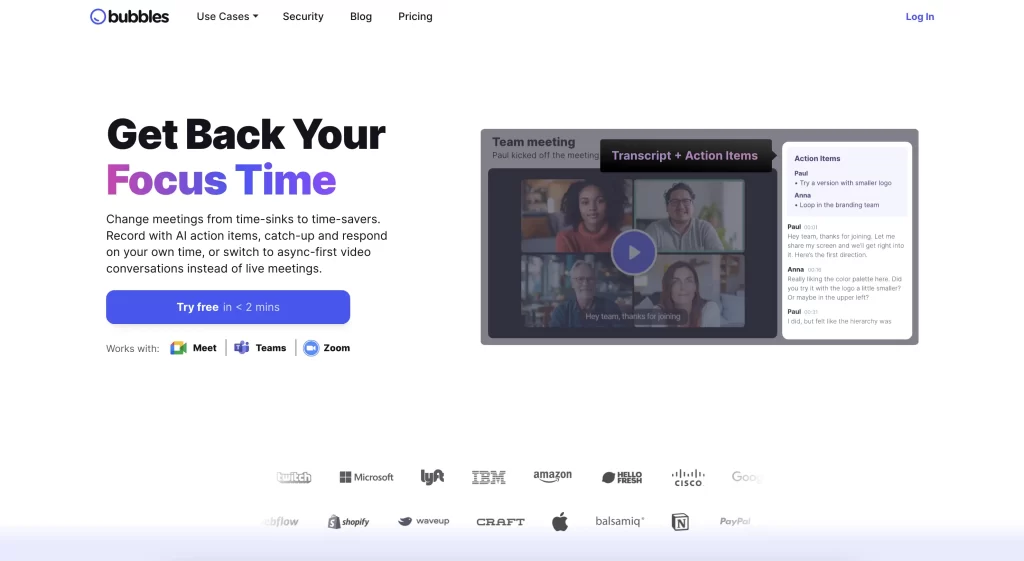
Bubbles pricing
Save 25% on all Bubbles plans forever with NachoNacho. You could save up to $900 per year.
- Team Basic: $0/month
- Team Pro: $10/member/month
- Enterprise Custom pricing
Collabwriting
Business projects require research to be successful. It’s how professionals identify areas of opportunity, best practices, competitive edges, and more. However, in remote teams, research can sometimes be complicated and unproductive if they don’t have a solution specifically built for this.
Collabwriting is a versatile tool that enhances research and collaboration across various online platforms, so your team never loses a great idea. It allows users to highlight, save, and share content from web pages, PDFs, YouTube, and Kindle with ease.
By creating shareable notes and highlights, users can organize their research and work together efficiently.
If you want to look for a specific topic, the searchable system with tags and topics makes it very easy to find and collaborate on the necessary information. Plus, all activities are saved and tracked, providing a traceable history for reference.
You can also integrate all your research into your current workflow with Google Docs, Notion, and other integrations.
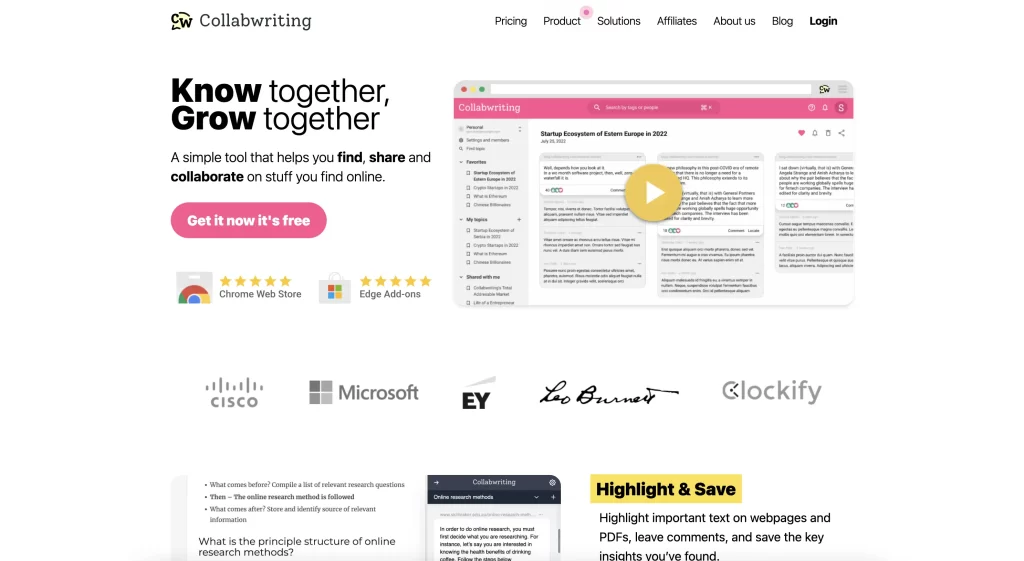
Collabwriting pricing
Save 25% on all Collabwriting plans forever with NachoNacho. You could save up to $450 per year.
- Personal: $0 per month
- Personal Pro: $10 per month
- Team: $15 per month
ProofHub
To work together effectively and efficiently, remote teams need to be free from conflicts. ProofHub is an all-in-one project management and team collaboration software that brings projects, teamwork, and team communication to one place for clarity, transparency, and productivity.
With ProofHub centralized task management, project managers can create projects and delegate tasks to remote team members. Each individual can clearly see their role, responsibilities, and task deadlines. And project team members can share the documents and communicate directly on the task.
The platform keeps records of every activity. This enhanced visualization and centralization streamline operations, prevent conflicts, and improve productivity.
Some of the top features of ProofHub include Gantt chart, Board view, Calendar, task comments, file attachments, chat, discussion board, time tracking, reports, online proofing and more.

ProofHub Pricing:
ProofHub has two flat fee paid plans with a discount of 10%+34% on the top tier paid plan.
- 14-day free trial
- Essential: $45 per month for unlimited users, 40 projects, billed annually
- Ultimate control: $89 per month for unlimited users, unlimited projects, billed annually
Zoom
Zoom is one of the most popular video conferencing tools in the market. It is super easy to use and offers the main features you need to conduct business with clients or your team effortlessly. These features include screen sharing, virtual backgrounds, and recording. As well as high-quality audio and video. For most small businesses the free plan will be more than enough. It gives you the capability to have decently sized meetings with the main features. For larger meetings and enterprise needs, they also offer affordable plans. For example, you can have live webinars with 100 or more interactive panelists. You can boost your meeting productivity even further by using an AI meeting summarizer that transcribes, captures key moments, and generates summaries.
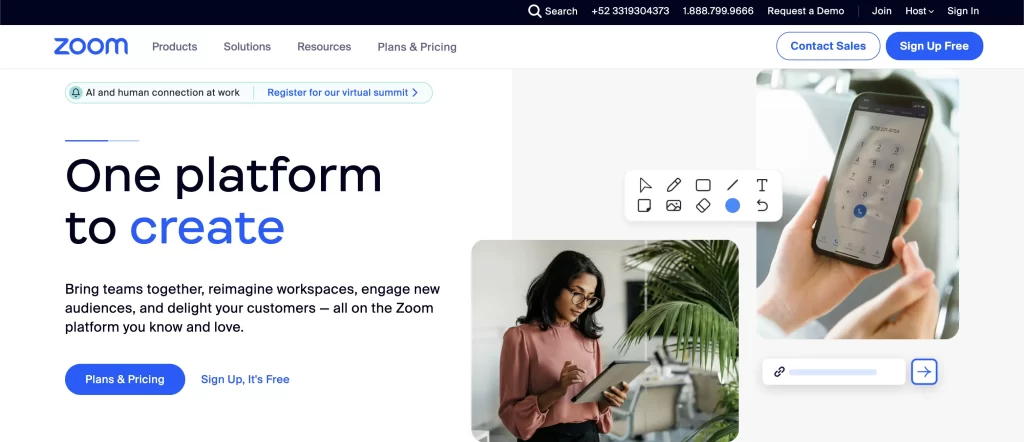
Zoom pricing
Save 10% on all Zoom Annual Plans forever with NachoNacho. You could save up to $3,750 per year.
- Basic: $0 per month
- Pro: $14.99 per month per user
- Business: $19.99 per month per user
- Business Plus: Custom pricing
- Enterprise: Custom pricing
nTask
Task management is vital for any remote team. Without it, remote workers can end up not being as productive as they could since they are responsible for managing their time. With nTask you don’t have to worry about your team losing productivity. They can get more work done by having a clear vision of their tasks, projects, deadlines, and company goals. Some of the collaboration features included in nTask are team chat, milestones, Kanban boards, task assignments, team statuses, priorities, timesheets, calendar sync, and more.
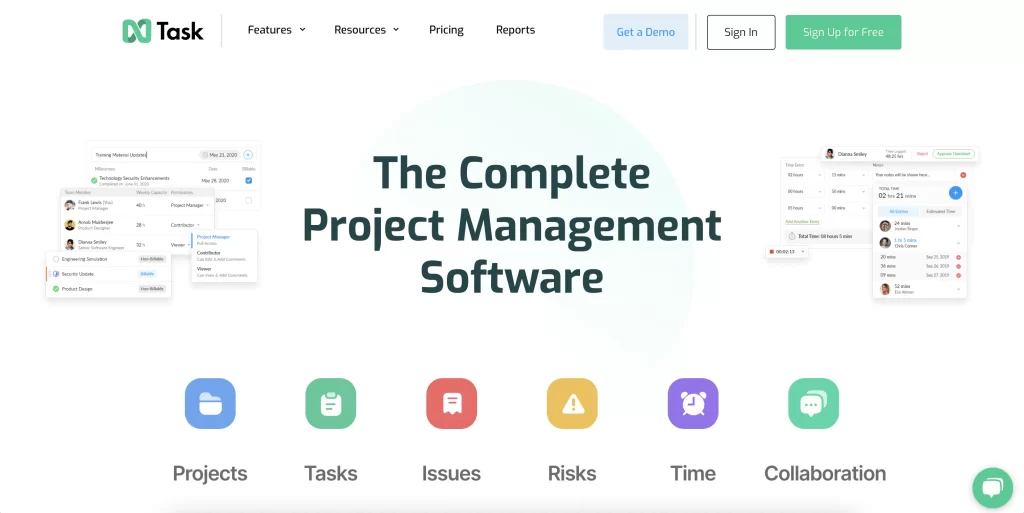
nTask pricing
Save 15% on all nTask plans forever with NachoNacho. You could save up to $720 per year.
- Premium: $4 per month per user
- Business: $12 per month per user
- Enterprise: Custom pricing
Twist
Twist is a Slack alternative for team communication through an intuitive online chat. An online chat where you can have productive discussions with team members is a must in a remote environment. Twist works as a simple chat app but it’s enhanced with useful features for collaboration. With Twist you can have message threads, channels, smart notifications, message history, custom automation, and multiple integrations so you can communicate and collaborate efficiently. All of this allows you and your team to work at the same time or asynchronously. Async work is when each team member works at the time that is most convenient for them. With Twist, all communication options are possible.
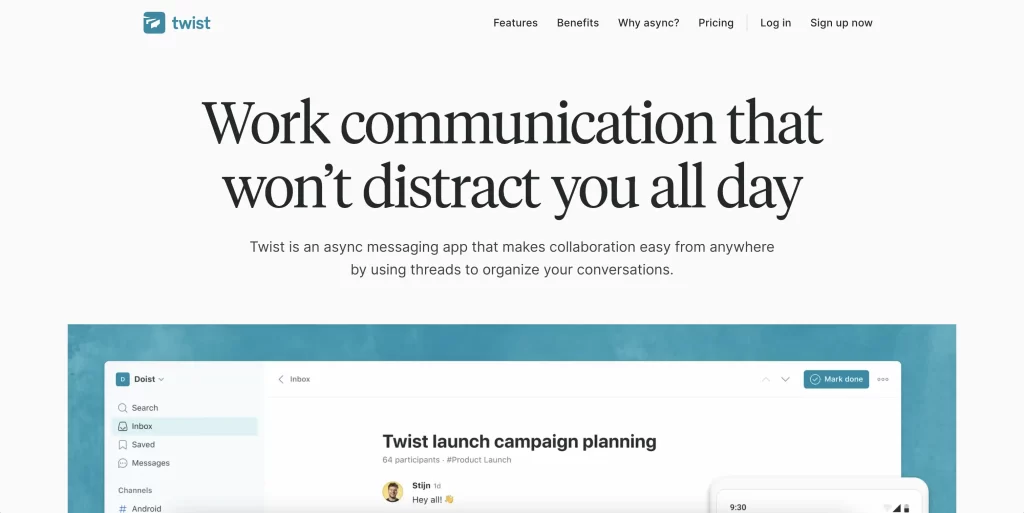
Twist pricing
Save 20% on all Twist plans forever with NachoNacho. You could save up to $1,920 per year.
- Free trial: $0 per month per user for 1 month
- Unlimited: $8 per month per user
Whereby
Whereby is a video conferencing that makes it very easy to create personalized calls and join them. You or your clients don’t need to download an app to join calls. Aside from this, guests also don’t have to log in or signup. Just by clicking the invitation link, they can start communicating with you. This makes it a great collaboration tool for remote sales teams since you can start meetings with other members or clients effortlessly. You can also add custom branding to your calls so guests have a branded experience. In addition, you also get essential conferencing features like screen sharing, recording, breakout groups, co-location groups, background effects, and noise reduction.

Whereby pricing
Save 20% on all Whereby plans forever with NachoNacho. You could save up to $2,400 per year.
- Free: $0 per month for 1 host
- Pro: $6.99 per month per host
- Business: $9.99 per month per host
Notion
Notion is a simple but powerful remote collaboration tool that has become essential in remote workplaces. This platform combines notes, tasks, wikis, and other work apps to create a complete workspace where you can organize projects with other team members and clients. You can also use it to organize your own tasks. In addition, owners and managers can great knowledge and resource libraries for team members. This can be part of your employee onboarding journey. Where new hires read through the company resources and complete an onboarding checklist. Notion also has a new AI assistant to help you navigate through the app more easily. There is much more you can do with Notion like creating roadmaps, making meeting notes, and more. And with NachoNacho you can save thousands on this must-have tool.

Notion pricing
Save 20% on all Notion plans for 2 years with NachoNacho. You could save up to $4,320 per year.
- Free: $0 per month
- Plus: $10 per month
- Business: $18 per month
- Enterprise: Custom pricing
Eazyshow
This collaboration tool for remote teams gives you the necessary features to easily communicate with customers through live video or chat from within your own websites or apps while being compliant. This is especially helpful for companies in highly regulated and legal industries where this type of communication needs to be secure and compliant. Plus, Eazyshow also offers a full suite of collaboration tools to make this communication more effective. Your team can record customer data, route calls to other departments, as well as get access to features such as co-browsing, integrated identity verification, and analytical dashboards.

Eazyshow pricing
Save 25% on all Eazyshow plans forever with NachoNacho. You could save up to $1,497 per year.
- Free: $0 per month for up to 3 users
- Pro: $120 per month for unlimited users
- Enterprise: Custom pricing
GoTo Webinar
Webinars have become a massive part of remote work culture. These video events are a great way to interact with your current audience as well as capture the attention of new prospects. With GoTo Webinar, you can start creating pre-recorder or live webinars easily. But webinars aren’t just about publishing a video. It’s all about the interaction. With this webinar software, you can use forms, quizzes, polls, and more to keep the audience engaged and interacting. Then during your call, you can also capture leads and even accept payments through Stripe. To grow this new channel as much as you can, GoTo Webinar also gives you advanced analytics to track viewer engagement as well as new leads coming in. Then, through integrations with other apps, you can continue interacting with your new leads to take them to the finish line.
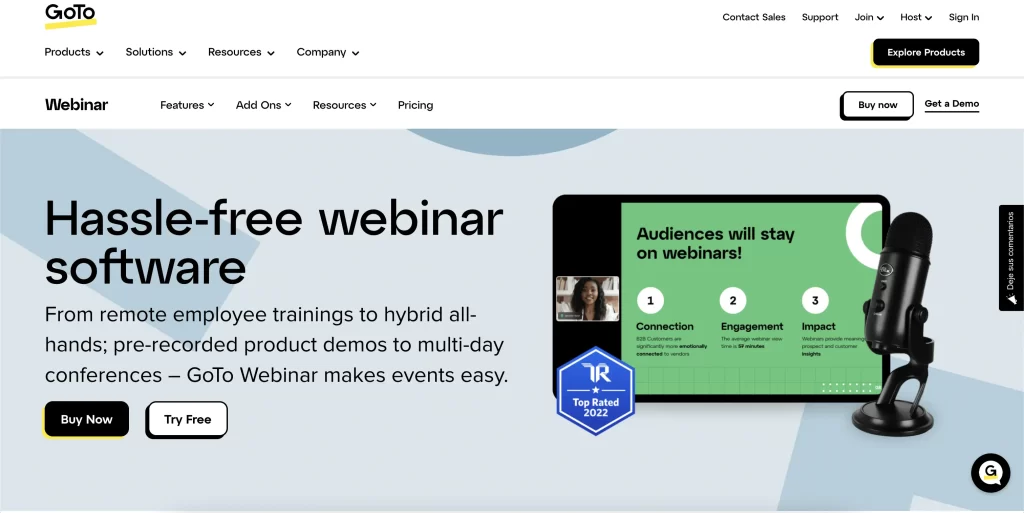
GoTo Webinar Pricing
Save 20% on all GoTo Webinar plans forever with NachoNacho. You could save up to $1,198 per year.
- Lite: $49 per month billed annually
- Standard: $99 per month billed annually
- Pro: $199 per month billed annually
- Enterprise: $399 per month billed annually
Align
Align is a growth management platform and OKR software (Objectives and Key Results) designed to enhance remote team collaboration by ensuring that work that truly matters gets done. With Align, teams can easily create focus around outcomes for every team member, regardless of their location. This OKR tool enables managers to effectively manage teams by providing a centralized platform that eliminates the need for tedious updates and spreadsheets. As a result, executives can spend less time chasing updates and more time focusing on growth, strategy, and leadership. Align frees up valuable time for executives to identify opportunities and address roadblocks to success, leading to improved productivity and overall team performance.
When employees are connected to the bigger picture and have a clear understanding of how their work contributes to company goals, they are more motivated and engaged in their day-to-day tasks.
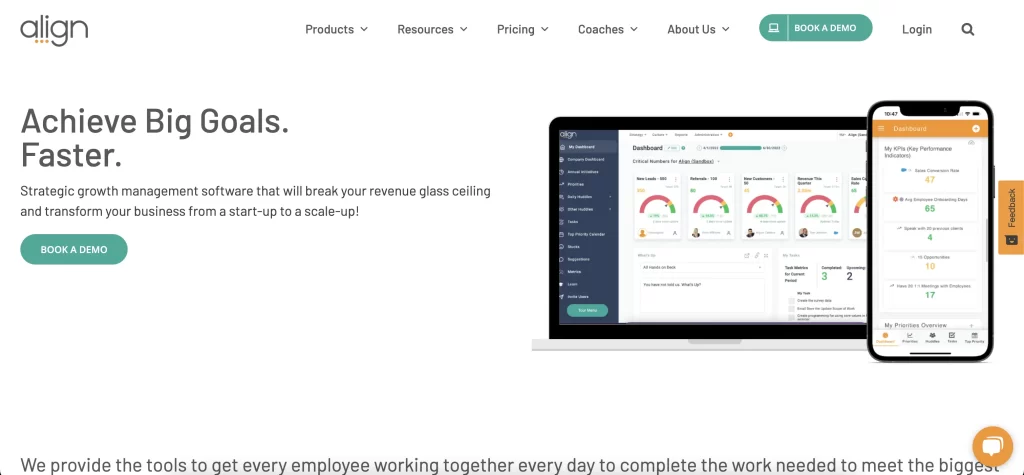
Align pricing
Save 15% on all Align plans forever with NachoNacho. You could save up to $4,500 per year.
Pricing starts at $43.75 per user per month for companies with only 1 employee. The price then gets lower per user for companies with more employees. For example, a company with 200 employees would get a price of $8.33 per user per month.
ConectoHub
With ConectoHub, you gain access to a comprehensive set of features for project management, task management, OKR tracking, and performance management, providing you with a holistic view of your team’s progress. The platform offers various views such as Kanban, Gantt, and List, allowing you to visualize tasks and projects effectively and create workflows that streamline your team’s work processes. You can easily assign tasks, set deadlines, communicate priorities, and lead a high-performing team with ConectoHub. The software’s OKR tracking capabilities enable you to align your team’s projects and daily tasks with your business goals, ensuring complete visibility of performance and progress.
Plus, ConectoHub provides automated reports that keep you informed and help you track essential metrics, ultimately increasing productivity and driving success in your remote team collaboration efforts.
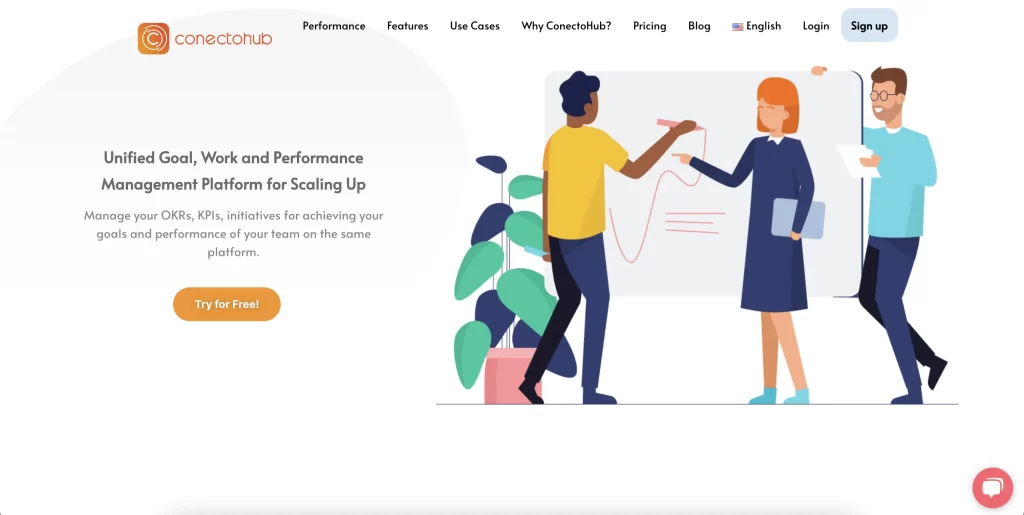
ConectoHub pricing
Save 30% on all Align plans forever with NachoNacho. You could save up to $2,876 per year.
- Basic plan: $0 per month
- Premium (Goal Management): $3 per month per user
- Premium (Work Management): $6 per month per user
- Business: $8 per month per user
- Enterprise: Custom pricing
airSlate
With over 100 no-code bots, airSlate enables the automation of repetitive tasks, reducing manual work and minimizing errors while enhancing the customer and employee experience. The platform allows users to add, combine, and customize bots to create end-to-end automated workflows without the need for coding expertise. Plus, airSlate has the ability to provide a single point of control over workflows through integrations. So, you can launch processes directly from your preferred cloud applications, generate pre-filled documents, facilitate secure document signing, and store files in one centralized location. The software also offers eSignatures, no-code RPA (Robotic Process Automation), web forms, online payments, document generation, process analytics, and PDF editing functionalities.
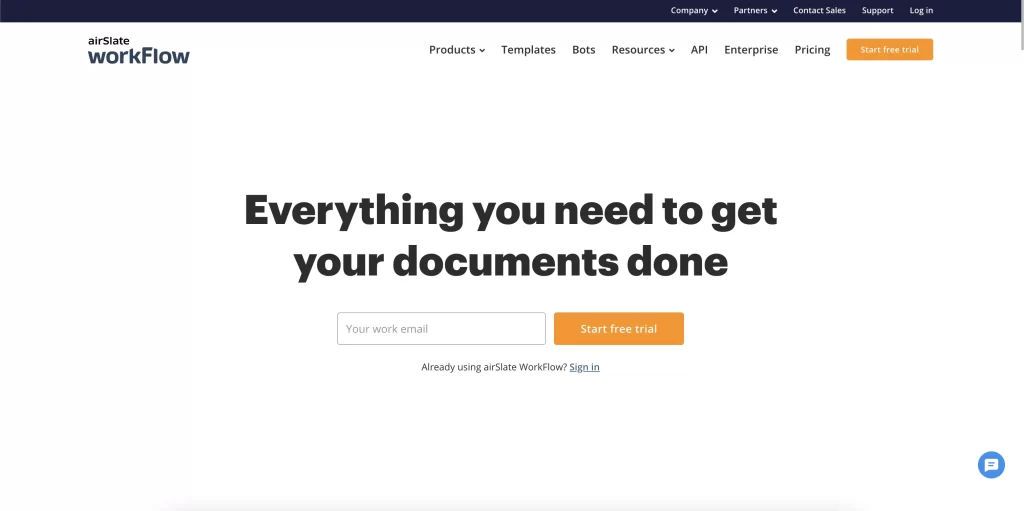
airSlate pricing
Save 15% on all Align plans forever with NachoNacho. You could save up to $2,338 per year.
- Starter: $19 per month billed annually
- Growth: $79 per month billed annually
- Enterprise: $399 per month billed annually
- Automation Suite: $799 per month billed annually
Digital Samba
Digital Samba offers two standout solutions for remote teams and SaaS builders:
Digital Samba Embedded is a developer-friendly video conferencing API and SDK designed for seamless integration into your SaaS platform. It provides GDPR-compliant, EU-hosted video calls, full UI customisation, and advanced features like screen sharing, whiteboards, and breakout rooms—all controllable via API or JavaScript SDK.
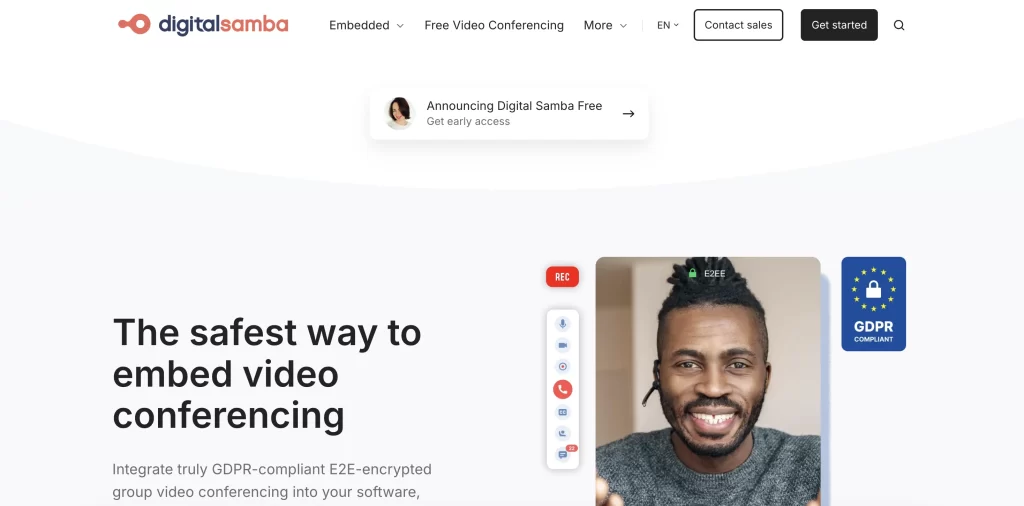
Digital Samba pricing
Digital Samba Free is a no-hassle, account-free video calling tool. You can instantly launch a secure meeting—no sign-ups, no downloads, just share a link and start talking. Perfect for quick team huddles or impromptu check-ins when you don’t want to bother with logins or setup.
Key Features of collaboration tools for remote teams
Real-Time Communication: Effective communication is the foundation of successful collaboration. Look for collaboration tools that provide real-time messaging capabilities such as chat, appointment scheduling, video conferencing, and voice calls. These features enable team members to connect instantly, ask questions, provide updates, and engage in discussions, fostering a sense of connectivity and teamwork.
File Sharing and Document Collaboration: Remote teams often need to collaborate on documents, presentations, and other files. Choose a collaboration tool that offers robust file sharing and document collaboration features. Look for options that allow multiple team members to access, edit, and comment on documents simultaneously, ensuring seamless collaboration and eliminating the hassle of version control issues.
Task and Project Management: Remote teams must stay organized and keep track of tasks and projects. Collaboration tools with built-in task and project management features provide a centralized space for teams to assign tasks, set deadlines, track progress, and monitor project milestones. These features enhance transparency and accountability, keeping everyone aligned and focused on shared goals.
Integration Capabilities: To streamline workflows and enhance productivity, collaboration tools should integrate with other essential software and applications. Look for tools that offer integration capabilities with popular project management, communication, and productivity tools. This enables seamless data exchange and eliminates the need to switch between multiple platforms, saving time and effort.
Security and Privacy: Protecting sensitive information and ensuring data privacy are critical considerations when choosing collaboration tools. Look for tools that prioritize security measures such as encryption, access controls, and data backup. Additionally, check for compliance with industry standards and regulations to ensure that your team’s data remains secure and confidential.
Mobile Accessibility: Remote work often involves flexibility and working on the go. Collaboration tools with mobile accessibility allow team members to stay connected and engaged, regardless of their location. Look for tools that offer mobile apps compatible with various devices and operating systems, ensuring seamless access to important features and information.
Collaboration Analytics and Reporting: Monitoring team performance and measuring collaboration effectiveness is essential for continuous improvement. Collaboration tools that provide analytics and reporting features offer valuable insights into team productivity, communication patterns, and project progress. These analytics help identify bottlenecks, optimize workflows, and make data-driven decisions for better collaboration outcomes.
Benefits of collaboration software for remote teams
Enhanced Communication: Effective communication is the cornerstone of successful collaboration. Collaboration tools provide remote teams with various communication channels such as instant messaging, video conferencing, and voice calls, enabling real-time interactions and fostering better team connectivity. These tools eliminate the limitations of traditional communication methods like emails and phone calls, allowing team members to exchange ideas, share feedback, and resolve issues promptly. By using phone carrier lookup to verify carrier details before sending messages, teams can ensure smoother, more reliable communication across mobile networks.
Improved Team Collaboration: Collaboration tools provide remote teams with centralized platforms to collaborate on projects and tasks. Team members can access shared documents, assign tasks, track progress, and provide updates in one place. This eliminates confusion, enhances transparency, and ensures that everyone is on the same page. By facilitating seamless collaboration, these tools promote teamwork and enable remote teams to work together efficiently.
Increased Productivity: Remote work offers flexibility, but it can also present challenges in terms of time management and productivity. Collaboration tools offer features that streamline workflows and boost productivity. Features like task management, project timelines, and automated notifications help remote teams stay organized, meet deadlines, and prioritize work effectively. Additionally, these tools eliminate the need for lengthy email chains or unnecessary meetings, allowing team members to focus on their core tasks and accomplish more in less time.
Efficient Document Management: Collaboration tools provide remote teams with a centralized platform for file sharing, storage, and collaboration. This eliminates the need for cumbersome email attachments and version control issues. Team members can collaborate on documents in real-time, leave comments, and track changes, ensuring that everyone has access to the most up-to-date information. This streamlined document management process saves time and reduces errors, enhancing overall productivity.
Remote Team Engagement: Collaboration tools play a crucial role in fostering a sense of community and engagement among remote team members. Features like virtual watercoolers, team channels, and social interaction platforms enable informal conversations, brainstorming sessions, and virtual team-building activities. These tools create a virtual workspace where remote team members can connect, build relationships, and feel a sense of belonging, despite being physically apart.
Flexibility and Accessibility: Collaboration tools offer the flexibility and accessibility needed for remote work. Team members can access these tools from any location and on various devices, ensuring that they can collaborate and contribute regardless of their time zones or work setups. This flexibility allows for seamless collaboration across different teams and time zones, promoting inclusivity and maximizing productivity.
Cost and Time Savings: Adopting collaboration tools can lead to significant cost and time savings for remote teams. These tools eliminate the need for physical meetings, reducing travel expenses and associated downtime. Additionally, they minimize the back-and-forth communication often required in remote work, allowing team members to focus on essential tasks and projects. The time saved on coordination and administrative tasks can be channeled towards productive work, resulting in increased efficiency and output.
Final thoughts on collaboration tools for remote teams
Remote collaboration tools have allowed people to work in an environment they’re more comfortable and productive. But without the right tools, productivity could be affected. The collaboration software we talked about in this article will allow you and your team to communicate as effectively as if you were face-to-face. Plus, team members can get a full picture of their tasks, company goals, and projects from other members, so everyone is always connected from any device and location.
Make sure you check out all of these tools and take advantage of their discounts you can only find through the NachoNacho SaaS Marketplace.
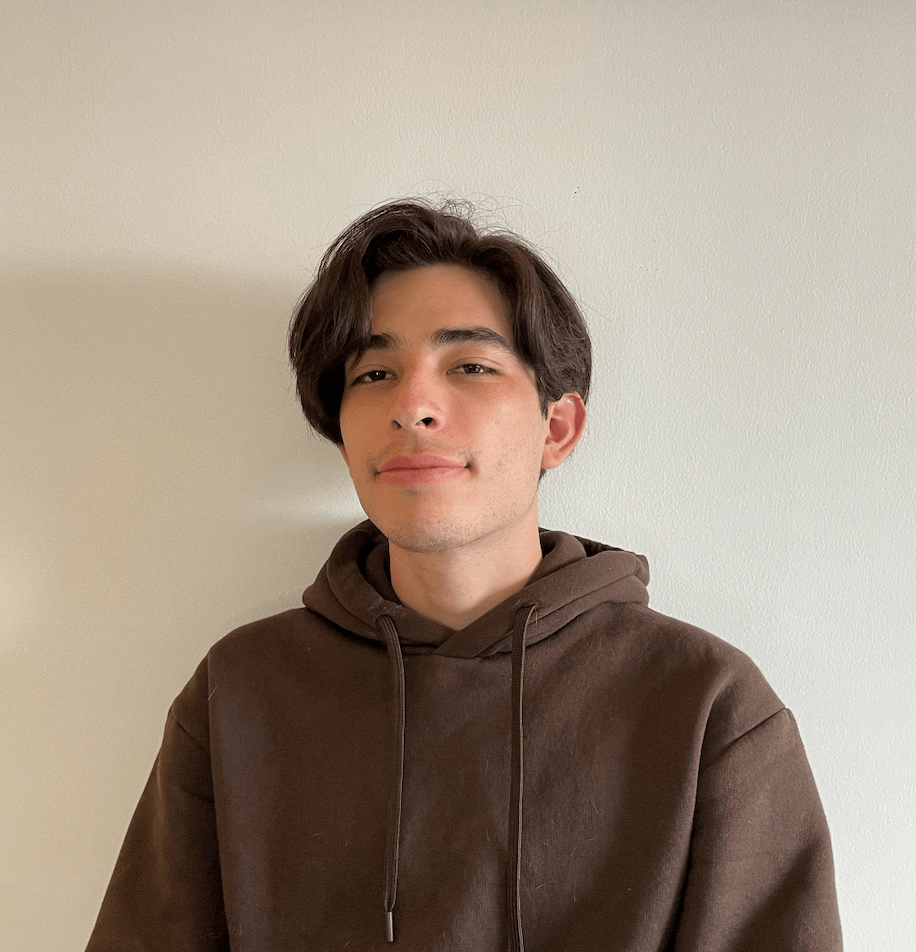
Written by Andres Muñoz


![Best Onboarding Software in 2025 [Review]](https://blog.nachonacho.com/wp-content/uploads/2022/06/Best-Onboarding-Software-in-2022-Review-768x274.png)