Best SaaS Calendars for Businesses in 2024
SaaS calendars are necessary both for businesses and individual entrepreneurs. They help to organize events, set up meetings, and handle appointments, ultimately contributing significantly to overall productivity. There is a great variety of options on the market, so the choice can be overwhelming.
Choosing the right SaaS calendar from the multitude of options available can be quite overwhelming.
Whether you’re in need of advanced calendar management, collaborative scheduling features, or seamless integration with other productivity tools, our thoughtfully curated list aims to give you a clear and well-informed selection.
Types of SaaS Scheduling Software
First of all, one needs to analyze their needs in terms of functionality. Here’s a bit more detail about each of the application types:
- Meeting-focused Apps: These applications are designed to enhance your internal collaboration efforts. Imagine a tool that makes team meetings, brainstorming, and project updates super easy. Well, that’s what meeting-focused SaaS calendars do. They have cool features like video calls, screen sharing, and easy scheduling, making work life a lot smoother. So, when you’re picking one, just look for these handy features to boost your productivity. It’s like having a secret weapon for hassle-free workdays.
- Appointment-focused Tools: If your business revolves around client appointments, these tools are your best friend. Think of these tools as your super helpful sidekick to handle all your appointments smoothly. They make it so easy that clients can even book their own slots on your website.
- Employee Scheduling Solutions: Managing employee schedules efficiently is vital for businesses with shifting work hours. These tools help you create, edit, and monitor schedules effortlessly. You can easily assign shifts, track attendance, and ensure that everyone’s working hours align with business needs.
- Project-focused Software: When tackling complex or long-term projects, project-focused software is a must. It helps you handle resources, meet deadlines, and keep a close eye on your project’s progress effectively. With handy features like task management, Gantt charts, and real-time collaboration, your projects will be running as smoothly as silk.
Don’t forget that some applications offer a blend of these functionalities in a single package. This is a good pick if you need one tool for meetings, appointments, employee schedules, and project tracking, all in one place.
Features to Look For in Appointment Scheduling SaaS
There is no ultimate solution out there simply because every business is unique and has different goals and objectives. But there are some crucial features to look for, namely:
- Cloud hosting is more affordable and convenient;
- Mobile availability is essential for employees and customers to be able to use the solution anywhere;
- Visual dashboards for simple scheduling, even if you work with a lot of people;
- Integration with third-party solutions like Gmail, Google Calendar, PayPal, Zapier, Zoom, Salesforce, etc. Choose the tools that work with your existing infrastructure;
- Security of data;
- Reporting and tracking.
Also, think about scalability and ease of use. All the applications in this list are excellent in their functionality, but they fit slightly different needs.
6 Best SaaS Calendars to Use in 2024
Below are some of the best SaaS calendars you can start using today to schedule and manage meetings.
CatchApp
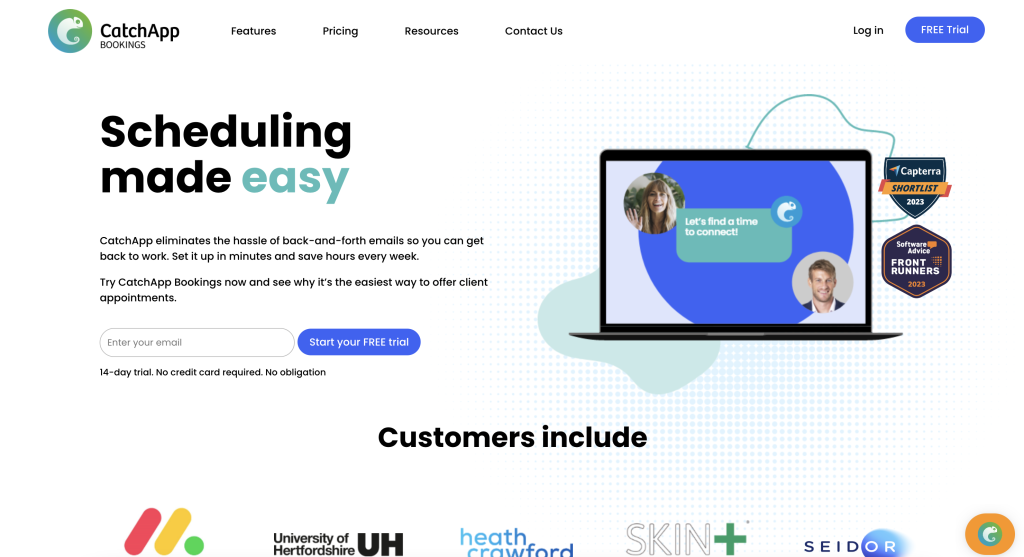
CatchApp is a booking and scheduling tool that makes scheduling as easy as it can be. It streamlines appointments for businesses by allowing users to set availability and manage bookings through online booking pages and links. This eliminates the ineffective back-and-forth to agree on a date and time.
You share a link with your custom calendar and the other person just selects the best time for them based on your availability. Then, CatchApp sends automatic reminders to reduce no-shows.
The tool syncs with Google, Outlook and more calendars in real-time, preventing double bookings. Other great features include online payment processing and support for Zoom and other online meeting tools.
Here are some of the main advantages of CatchApp:
- Streamlines appointment scheduling
- Prevents double bookings
- Syncs with major calendars
- Sends automatic reminders
- Supports online payment processing
- Integrates with Zoom and other tools
- Customizable booking pages
Get a 25% discount on all CatchApp plans with NachoNacho.
Calendar
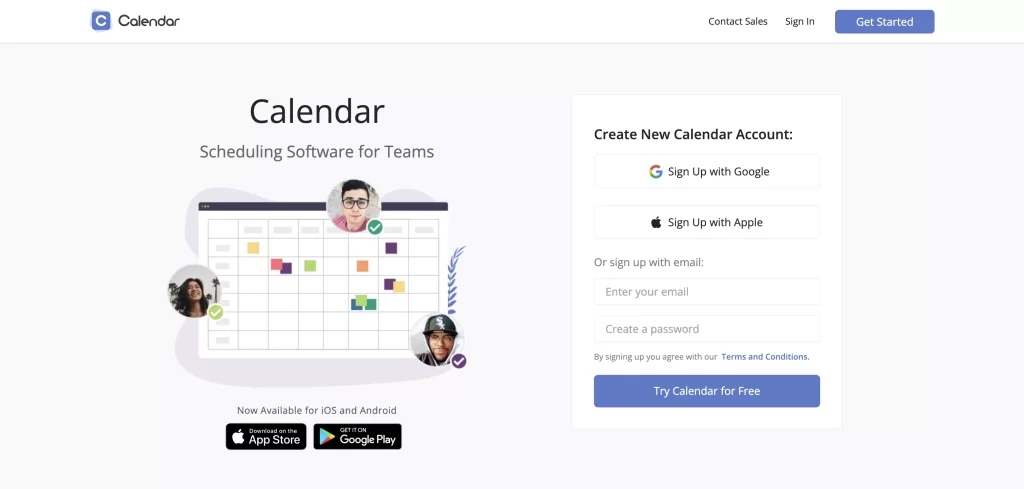
Calendar is a simple and effective SaaS calendar designed for easy scheduling. As the name suggests, it is specially made to make calendar management as easy as possible. It lets you create time slots and share them via a custom link. This software connects with Gmail, Office 365, and Outlook. It organizes all events in one place.
A great point for Calendar is that it is free to start using. This makes it accessible for any business starting out with meeting scheduling. It also simplifies appointment setup to save you time for more important tasks.
Some features of Calendar to keep an eye on include personalized links and integration with major email platforms. You can also customize your scheduling slots, and workspaces and analytics help track and optimize time use.
These are some of the main advantages of Calendar:
- Easy to start
- Connects with Gmail, Office 365, Outlook
- Customizable time slots
- Personalized scheduling link
- Free basic plan
- Keeps events in one place
- Saves time on scheduling
- Offers Calendar Analytics
Get a 30% discount on all Calendar plans for 2 years with NachoNacho.
Calendly
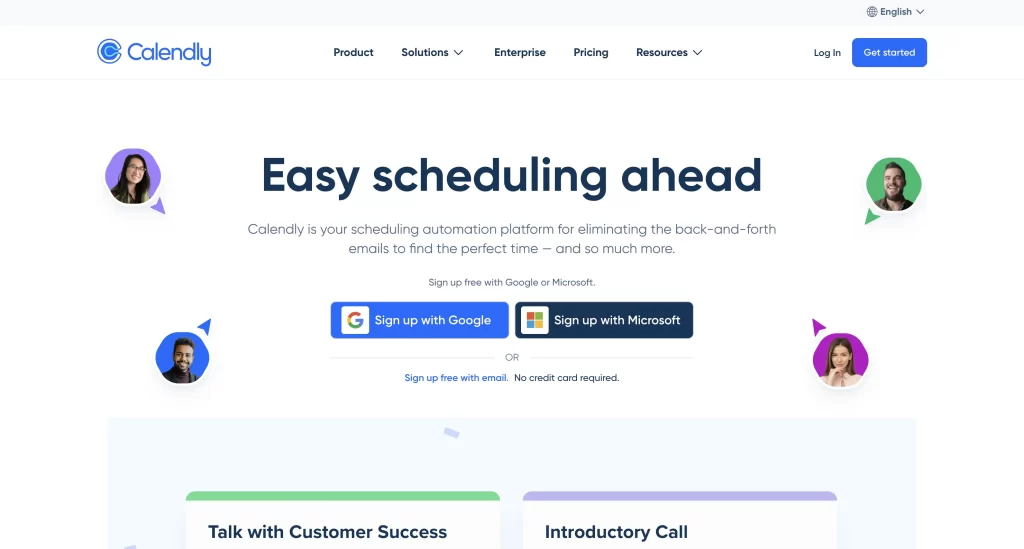
Calendly has really made a name for itself in the world of scheduling SaaS tools. Its popularity is well-earned because it packs quite a punch when it comes to functionality.
Whether you’re managing appointments, events, or your everyday schedule, Calendly’s got your back.
One cool thing about Calendly is its pricing options. You can pick the one that fits your budget. They have a free version too, which is perfect if you’re just starting out or have simple scheduling needs.
And the best part? It’s super easy to use with its friendly interface. You don’t need to be a tech guru to navigate it. The learning curve is minimal, so you can start using it effectively right away.
Calendly is great at handling different scheduling tasks, even if you have events in different places. And here’s the cherry on top – Calendly ensures that your events never overlap or get double-booked. Plus, you can mark specific dates as “busy,” so others can’t schedule meetings or events with you on those days.
Some of the advantages of Calendly are:
- Checks all calendars to eliminate overlapping;
- Works on all devices;
- It has customized reminders and notifications;
- Supports automated invitations;
- With a professional package, one gets integrations with more than 700 third-party solutions;
- Has a website scheduling feature.
Yocale
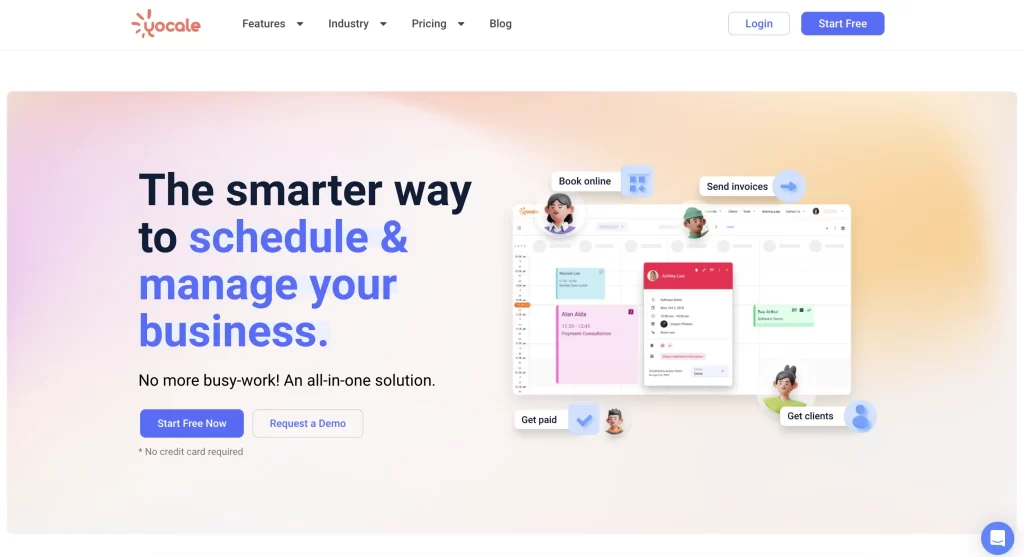
Yocale is a top pick for service businesses, whether you’re small or big. It has tons of useful features and can grow with your business.
The fact that it’s cloud-based adds a layer of accessibility. It means you and your team can easily reach it from anywhere as long as there’s an internet connection, giving you the freedom and convenience you need.
With Yocale, you can do a lot. You can manage appointments, assign resources, handle invoices, and deal with multiple locations all in one place. It’s like an all-encompassing solution to ensure your service-based business runs seamlessly.
Some of the key advantages are:
- Free trial flexibility test and play with the software;
- Online scheduling and client booking with reminders and notifications;
- POS, invoicing, partial payments, tips, taxes, etc;
- Online SaaS calendar
- Customizable forms and drag-and-drop builder for them;
- Opportunity to hold video calls and conferences.
The solution combines SaaS appointment scheduling and CRM features for the provision of the best customer experience. The data collection and reporting also help companies be more productive and successful.
Acuity Scheduling/Squarespace Scheduling
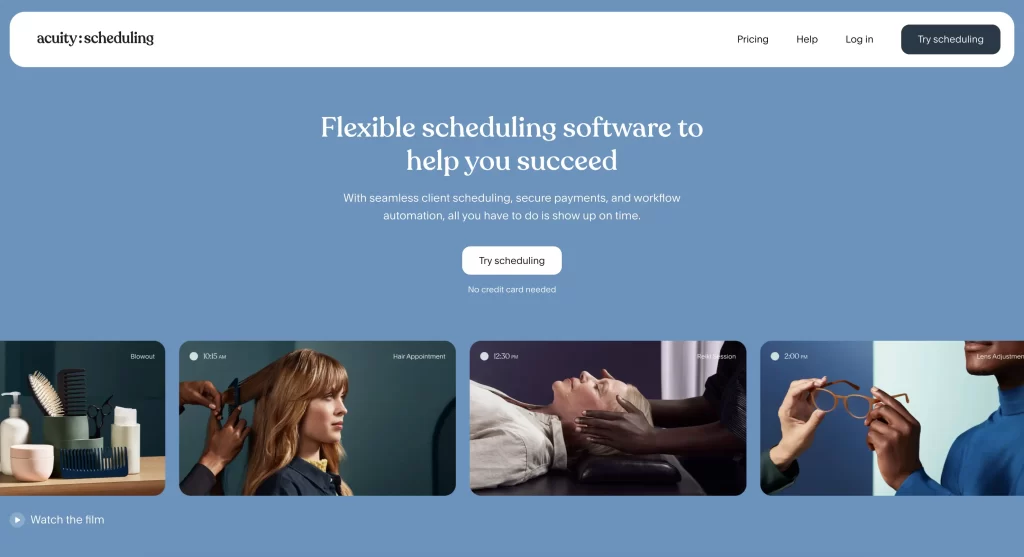
Acuity Scheduling from Squarespace is a great option for most small businesses. You can manage employee schedules as well as allow customers to book appointments.
The advantages of this tool include:
- Visually pleasing interface;
- Many third-party integrations (more than 500 with Zapier);
- Opportunity to share calendars on social media;
- Supports self-booking by customers;
- Advanced security;
- Integration of links to the calendar in emails and on a website;
- Time zone synchronization;
- Has several templates to use;
- Customizable interface for branding;
- Supports payment collection.
Get a 20% discount on all Squarespace plans for 2 years with NachoNacho.
HubSpot Meetings
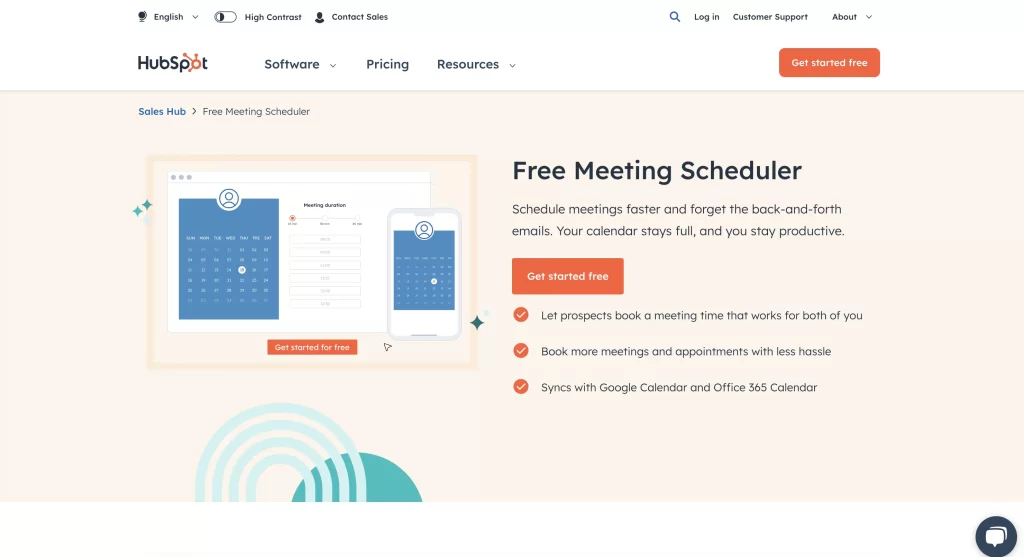
When it comes to free SaaS calendars, HubSpot is one of the most powerful out there. It not only connects seamlessly with your SaaS calendar but also allows you to create a page for customers to book appointments easily. And the best part? It’s clever enough to avoid any scheduling clashes by syncing with other SaaS calendars. So you can keep your appointments in order without any overlaps.
The advantages of HubSpot Meetings are:
- User-friendly interface;
- Great customer support;
- Tracks customer interactions for easy follow-up;
- Has useful templates;
- Time zone synchronizations;
- Integration with Google Calendar, Outlook, GSuite, and Office 365;
- Support individual and group meetings.
Get a 30% discount on all HubSpot plans for the first year and 15% after with NachoNacho.
Bitrix24
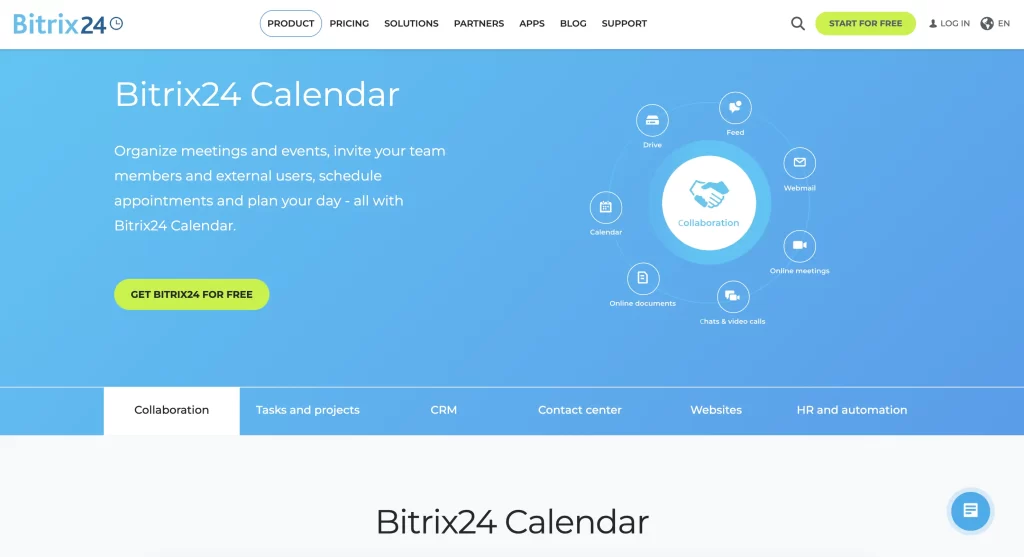
If you are interested in more project management features in a world of countless vacancies in the remote, this one might be the right choice. This solution allows internal and external communications, task management, virtual calls, and all types of events.
There is a free version with limited functionality. The software is available on the web and mobile interfaces. The third-party integrations support CRM, Zoom, Zapier, and various workflows.
The benefits of Bitrix24 are:
- Easy collaboration between employees;
- Opportunity to hold calls online;
- Time management functionality;
- Outlook synchronization;
- Event scheduling;
- Support document uploads for tasks;
- Tracks clock in and out of employees;
- Offers permission control for tasks.
Which Business Appointment Scheduling SaaS Software Is for You?
Depending on your needs, you can choose one of these amazing business calendar scheduling SaaS for appointment booking, staff management, and productivity. All of them are flexible, powerful, and have necessary functions.


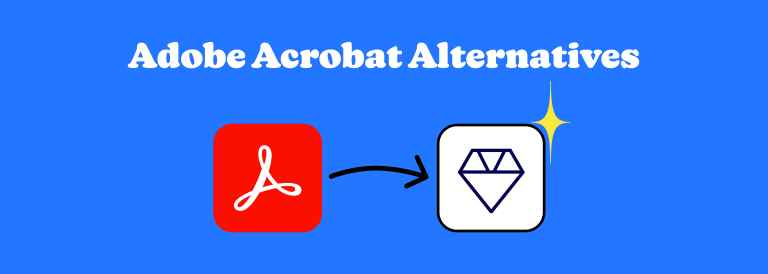


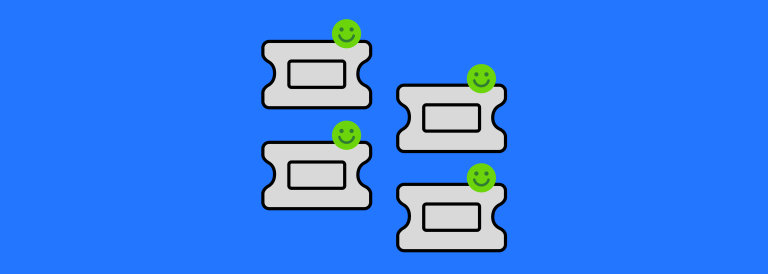

![Best Onboarding Software in 2025 [Review]](https://blog.nachonacho.com/wp-content/uploads/2022/06/Best-Onboarding-Software-in-2022-Review-768x274.png)